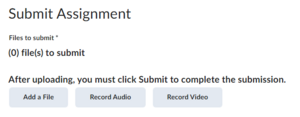Submit assignments in Brightspace
Audience
WSU students enrolled in courses of any delivery mode.
Overview
The Brightspace Assignments (formerly Dropbox) tool is an electronic storage space where students can submit documents and assignments. Assignments will take most file formats including Word, Excel, PDF, and PowerPoint. For multimedia files, use MediaSpace. Submissions are date- and time-stamped. Students will get an email once they have submitted a file to the Assignments folder.
How do I Submit files to the Assignments tool?
Step 1. Select the appropriate assignment folder (Fig 1.1)
Step 2. Upload the correct file (Fig 2) or record audio or video (Fig 2).
Step 3. Click Submit.
If you have already submitted a file, it will show in the second column (Fig 1.2). Any score (Fig 1.3) and feedback (Fig 1.4) will show in the last two columns.
You can view your submission history using the View History button (Fig 1.5).
The following video provides an overview to the Assignments tool.