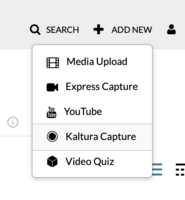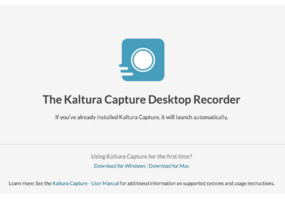Update to a new version of Kaltura Capture
Jump to navigation
Jump to search
| Contact TLT | |
|---|---|
|
Email: tlt@winona.edu Chat: All TLT staff use Teams chat Zoom: 7:30 am to 5:00 pm weekdays, find meeting link on D2L homepage Phone: 507-547-5240
| |
Kaltura releases new versions of Kaltura Capture periodically. For this reason, it is a best practice to get the latest version of Capture at least once per semester.
Installing the latest version
- In your favorite browser, open https://mediaspace.minnstate.edu/.
- From the Add New menu at the top right of the window, select Kaltura Capture. This is the same step you would take if you were capturing a new video for posting. (See Figure 1 below.)
- When you see the recorder window, select either Download for Windows or Download for Mac from the bottom of the window. (See Figure 2 below.)
- If you are asked, allow the download to proceed.
- Open the installer from your Downloads folder and follow the install procedure.
Major updates
If a major update becomes available during the school year, you will be contacted by TLT with specific instructions.
Screenshot gallery
More information
For more information on MediaSpace, refer to the Kaltura MediaSpace overview article.
More wiki articles
- MediaSpace versus YouTube: Where should I publish my videos? (coming soon)
- Understanding MediaSpace permissions: How private is your MediaSpace account? (coming soon)
- What happens to your MediaSpace files when you leave the university? (coming soon)
- How much time does it take to upload a video to Mediaspace?
- Send your applause to our graduates
- Online media streaming options
- Kaltura Status
External links
Except where otherwise noted, text is available under the Creative Commons Attribution-NonCommercial-ShareAlike 4.0 International License.