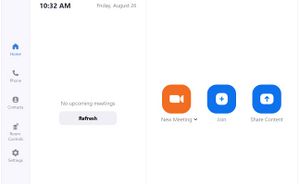Using A Zoom Room
Jump to navigation
Jump to search
Zoom Room
A software and hard-ware based room system that provides an integrated experience for audio conferencing, wireless screen sharing, and video conferencing. Zoom Rooms can be used for room-only attendees (to display content or bridge a phone call), or remote attendees joining from another location.
There are two primary type of Zoom rooms, Classrooms and Conference rooms.
- Classrooms general consists of one or more PTZ (Pan, Tilt and Zoom) camera(s), one or more external microphones and include one or more Projectors or Large screen displays.
- Conference rooms generally consist of a single large screen display and a camera/speaker/microphone bar.
Conference Rooms
| A Conference room typical setup includes;
Large LCD display Camera/Microphone/Speaker Bar Control Panel |
|---|
- Meeting host or Alternative host should pair with the zoom room from the zoom application
- Starting your Meeting
- Booking your Zoom Meeting in Outlook with a Zoom Room location
- Already created your Zoom meeting? update the invitation to include existing Zoom
- Available Zoom Spaces on Campus