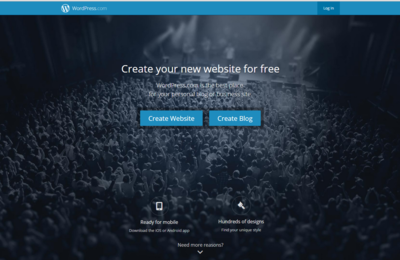WordPress
WordPress.com is a free, open source, content management system that people with access to the Web can use to express themselves. Users can host a blog or also use WordPress as a static website. The beauty of WordPress is its flexibility and ease of use. Although labeled as a "blogging tool," WordPress can actually be used as the foundation for a variety of Web sites and services (e.g., personal homepages, electronic portfolios). This article provides general information about WordPress and its support at WSU.
Get WordPress
To get WordPress set up, just go to WordPress.com and follow the steps to set up your account.
With WordPress you get:
- Your own WordPress.com address (like you.wordpress.com, you can switch to a custom address later if you’d like)
- A selection of great free and customizable designs for your site or blog (they call them themes)
- 3 gigabytes of file storage (that’s about 2,500 pictures!)
- Access to a large community of blogs and websites
Important Info for Setting your WordPress Account
Follow the links below for help with setting up your WordPress account:
- WordPress Support
- WordPress/Creating Static Pages
- How to Upload Audio to WordPress
- Reordering Pages on WordPress Website
- Adding a You Tube Video to Your WordPress Site
Helpful Information/Available Workshops and Presentations
- You can request a 1:1 session with a DLC STAR.
- WordPress.com vs. WordPress.org, there is a difference.
- WordPress Primer and Quick Start
Training Videos
Creating a static website on Wordpress.com
There are also lots of helpful training videos about WordPress on LinkedIn Learning: