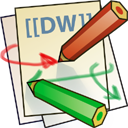Workshops/An Introduction to Course Wikis
Session Information
- Level - Introductory, no previous experience with DokuWiki required
- Audience - Instructors interested in integrating wikis into their courses
- Time - 50 minutes
Before the Session
This session is hands-on, so please bring your laptop if possible. If you cannot bring a laptop, one will be provided for you.
General Description
A wiki is an Web authoring tool that allows for easy, collaborative Web page editing. Like a blog, most wiki tools make it very quick and easy for individuals to publish content on the Web. Unlike a blog post, however, wiki articles can be edited by others. The host of the wiki decides who can edit wiki articles and how those edits are published. Wikis maintain histories of article changes so that any change can be undone and articles can be rolled back to previous versions. Wikis are great tools for supporting student group writing projects and can even be used by instructors to manage course content. Wikis can also be used as the first stage of a more formal writing project. Lacking the formatting options and page layout control of Microsoft Word, a wiki can be used to gather and organize ideas and drafts for later fine tuning in Word. Learn how to integrate wikis into your courses by focusing on a specific wiki tool: DokuWiki.
Learning Outcomes
Following this session, you will be able to...
- List three ways in which wiki differs from other methods for supporting collaborative writing and online content authoring
- Describe how DokuWiki handles student access and roles
- Create and edit a new page in DocuWiki
- Link to another wiki page from an existing page
- Add external links to wiki pages
- Add images to wiki pages
- Add section headings and bullets to wiki page content
- Use simple table to control wiki page layout
- Roll back a wiki page to a previous version