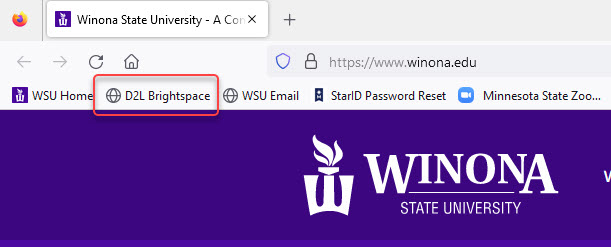Access Brightspace
Winona State University students and employees can access Brightspace using a web browser and their StarID credentials. Chrome, Firefox, Edge, and Safari are supported. Students can also use the Brightspace Pulse app on their phones.
Find Brightspace
Web address
The web address for our D2L Brightspace learning management system is https://winona.learn.minnstate.edu.
Browser bookmark
The browsers installed on Winona State University laptops and desktops already have a Brightspace bookmark in the bookmark bar. Students and instructors are encouraged to bookmark Brightspace on their personally-owned devices.
WSU website
A link to Brightspace is also available through the WSU website at https://www.winona.edu.
- Select Info For at the top of the homepage
- Select either Current Students or Faculty & Staff
- Select D2L Brightspace
Sign on to Brightspace
- Browse to https://winona.learn.minnstate.edu
- Select the Sign on with StarID button
- Enter your StarID username and password
- Select the Sign on button
Brightspace Pulse
Brightspace Pulse is an app for both Apple and Android phones. Although it can be used by anyone, it's designed for students to access their Brightspace courses, receive notifications, check their grades, and engage in other course-related activities. Find more information in our Brightspace Pulse wiki article.
Why don't I see my classes?
Students
- Either your instructors have not activated their Brightspace courses yet or they do not intend to do so. They will let you know if they plan on using Brightspace.
- If the course is listed, but you cannot access it, that means it's activated, but the start date has not yet elapsed. Instructors control the date and time when access to the course opens and closes. This function and the course activation function are independent.
- You may not be registered for the course officially. It may take up to 24 hours to add you to the Brightspace course roster after you register for the course officially. If you think something is amiss with your registration, contact the Warrior Hub (Maxwell Hall 222; 507-457-2800).
Instructors
- You may not be listed as the official instructor of the course. Consult with your department chair or administrative assistant to make sure the proper TCF Request has been submitted. If so, contact the Warrior Hub (Maxwell Hall 222; 507-457-2800) to check on the status of that request. Once the request has been processed, it may take up to 24 hours for the course to appear in your My Courses list in Brightspace. If you have been assigned as the official instructor of the course for more than 24 hours and you still do not see the course listed in D2L or the request is being processed, but you are in dire need of course access, contact TLT (Maxwell Hall 130, 507-457-5240; tlt@winona.edu). TLT will add people to courses manually in emergency situations.
More wiki articles
External links
Except where otherwise noted, text is available under the Creative Commons Attribution-NonCommercial-ShareAlike 4.0 International License.