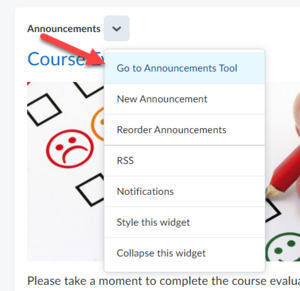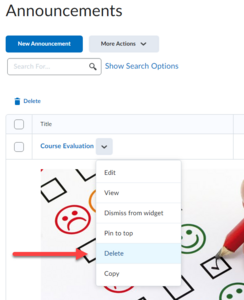Delete Brightspace announcements
Jump to navigation
Jump to search
Instructors can delete Brightspace announcements when they no longer need them. Deleted announcements will disappear from the course homepage and the announcements list. Once deleted, announcements cannot be restored.
To Delete an Announcement
- From your course homepage, select Go to the Announcements Tool from the Announcements actions menu. You can also select the "Announcements" heading (Fig 1).
- Select Delete from the actions menu of the announcement you want to delete (Fig 2).
More wiki articles
- Delete Brightspace announcements
- Announcements in Brightspace courses
- Add video to Brightspace announcements
- Category:Brightspace Announcements Teacher
- Add release conditions to Brightspace announcements
External links
Except where otherwise noted, text is available under the Creative Commons Attribution-NonCommercial-ShareAlike 4.0 International License.