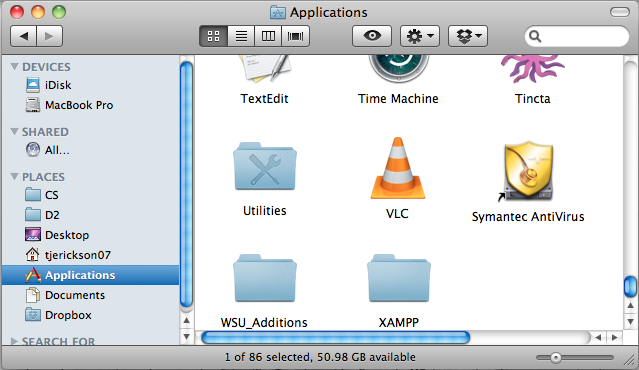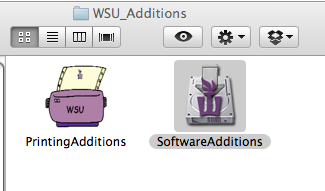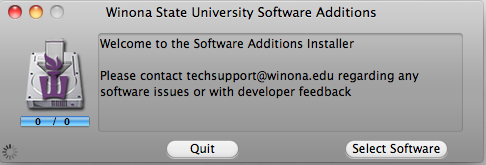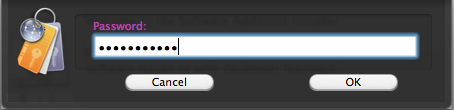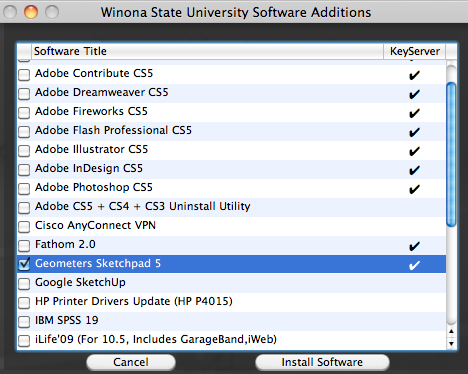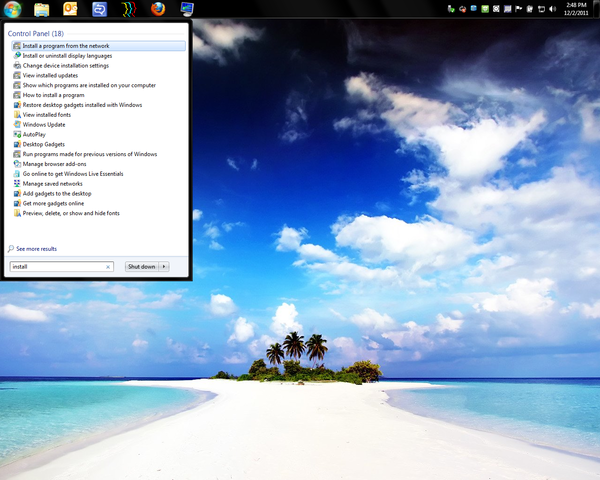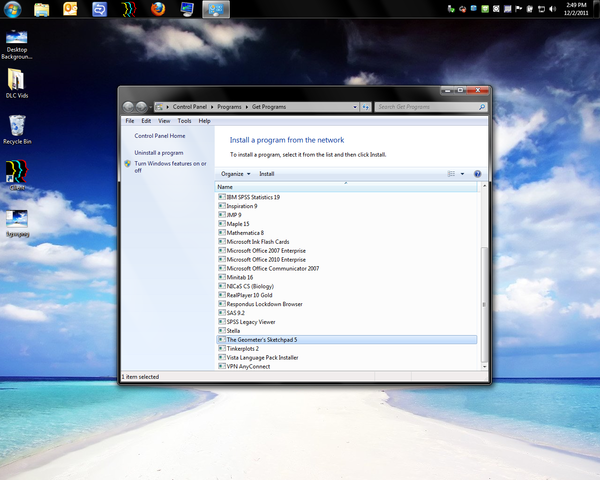Install Geometer Sketchpad Version 5
Jump to navigation
Jump to search
Whenever installing software on a Mac or on a PC make sure to be on campus.
On a Mac
- Open your Applications folder in Finder
- Open the WSU_Additions folder
- Select SoftwareAdditions
- Enter your password
- Check Geometer Sketchpad Version 5 and click install.
- Go through on-screen instructions to finish installing
- Geometer Sketchpad will be found in your Applications folder.
On a PC
- Go to the Start Menu and enter "install" in the search box.
- Click "install a program from network".
- Double click Geometer Sketchpad Version 5