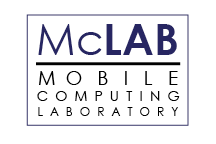Mobile-friendly workspaces
The big question
Would students utilize mobile-friendly workspaces?
Overview
Because the use of mobile technology in the business world requires 21-century skills like capturing and editing video, collaborating with coworkers, presenting to an audience, and interviewing to gather information, students that develop and hone these skills while in school will be better prepared for entry into the workplace. Mobile-friendly workspaces will feature large presentation monitors adapted to tablets, mobile-compatible printers, external microphones, screen backdrops, and tripods for recording video with a tablet. If we build them, will they come?
Goals and objectives
Piloting the idea
Pilot work
Participants
The following schools are contributors to this pilot:
Results
Assessment vehicle
Participants were surveyed for their reactions and experiences. A Qualtrics survey was distributed to all participants.
Survey Questions
Recommendations and observations
Tell us your story
- Do you have experience with mobile-friendly workspaces?
- Did something in this article help you make a decision about your curriculum or cause you to try something new?
- Do you have questions about this project or the results?
Please share any experience, reactions, or questions with us so we can add to the content of this article and make it more relevant for the next person. Email your input to nthomes@winona.edu and we will add it to this article. Thanks.
More information
Want more information on the McLAB or have an idea you would like to pursue? Contact Norb Thomes at (507) 457-5043 or nthomes@winona.edu.
Overview of the McLABRead the full overview of the Mobile Computing Laboratory project. |
Related wiki topics |