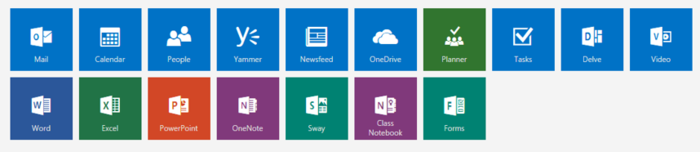Microsoft OneNote
All WSU students and employees have access to Microsoft OneNote, a digital note-taking and note management tool. OneNote is much more than a bottomless supply of spiral notebooks. Saving your OneNote notebooks out to your Microsoft OneDrive allows you to sync your OneNote information across all of your mobile devices so you can access your notes at any time.
Frequently asked questions
Where should I save my OneNote notebooks?
OneNote is designed to be used with OneDrive, Microsoft's cloud storage service. Storing your OneNote notebooks in your Winona State OneDrive allows you to access them from any device (e.g., your WSU laptop, personally-owed devices). You can also store your OneNote notebooks locally (e.g., on your WSU laptop's harddrive) and to a Microsoft Teams site for all your team members to share.
How many OneNote notebooks can I have?
You can create as many OneNote notebooks as you need. Because you can search across all your notebooks, there's no need to store all of your notes in one notebook. In fact, you might find it easier to create a number of smaller notebooks (e.g., one for each course) than trying to keep all of your notes from every course in one large notebook.
All Winona State Students/Faculty have access to their OneNote by accessing it through their webmail or related app.
OneNote Web App
OneNote has a web application which is part of the online Office suite (Office 365) of web apps. You are able to access and edit your entire notebook from a browser. That’s true even if you’re on a machine that doesn’t have OneNote installed.
- Start in Office 365 here and click on OneNote.