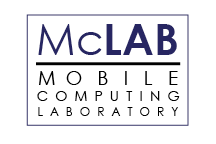Projecting from mobile devices
The big question
How can we effectively project in the classroom from mobile devices?
Overview
Faculty and student presenters are often tethered to the classroom projector by a cable. This limits their mobility and their direct interaction with others in the room. This project looks at alternatives to that cable including projecting wirelessly from mobile devices.
Goals and objectives
Review wireless projection alternatives for their relative worth
- Test several different alternative for wireless projection from mobile devices.
- Produce a list of the pros and cons of each device.
- Collect tips and tricks for configuring and using wireless projection equipment.
- Publish all data and a list of recommended solutions.
Piloting the idea
Pilot work
Several styles of wireless-projection hardware were tested using several types of mobile devices to broadcast. Some of the hardware tested, such as the Airtame and the Apple TV, were plug-in devices that added wireless functionality to the projection system. Other devices, like wireless projectors, were standalone and needed no additional hardware to project wirelessly.
From laptops to tablets to phones, the mobile devices also covered a wide spectrum.
The Results section below recaps the findings for each type of wireless-projection device tested. Within the recap of each wireless-projection device is list of the wireless devices tested with it.
Participants
The following schools are contributors to this pilot:
- Itasca Community College
- Lake Superior College
- South Central College
- Winona State University
Results
Airtame by Airtame, Inc.
Experiences with the Airtame devices
Airtame is a device for streaming content wirelessly. Plug it into the HDMI port on your TV or projector and share your screen from any device.
- Mirror your screen from any computer
- Stream slides from our mobile application
- Stream to multiple screens
- Display KPIs, custom images, or websites
In testing, Airtame met expectations. Projection worked well and the overall experience was positive.
Here is what was projected using the Airtames:
|
|
☒ D2L Brightspace |
|
☒ Internet content |
|
☒ Virtual meetings |
There was little done to secure the Airtames, they were plugged into projectors mounted to the ceiling and out of reach. AIrtames are small devices, difficult to see or take at that height.
Mobile devices and projectors used in Airtame testing
|
|
Phones and Tablets
|
|
Laptops
|
|
Projectors and Monitors
|
Device compatibility, applications, and drivers
The Airtame application was required for all laptops, tablets, and phones. All versions of the application are available through Airtame web site. Apps for the iPhone and iPad are available from Apple App Store .
The Airtame devices require a digital projector with HDMI ports to plug in, project, and draw power.
There were no compatibility issues found. All devices interfaced correctly, there were no network-compability issues, and no issues sharing devices.
Pros & cons of the Airtame
|
|
Pros
|
|
Cons
|
Apple TV by Apple, Inc.
Experiences with Apple TVs
To be supplied...
Here is what was projected using the Apple TVs:
|
|
☒ D2L Brightspace |
|
☒ Internet content |
|
☐ Virtual meetings |
Mobile devices and projectors used in Apple TV testing
|
|
Phones and Tablets
|
|
Laptops
|
|
Projectors and Monitors
|
Device compatibility, applications, and drivers
Pros & cons of the Apple TV
|
|
Pros |
|
Cons
|
Assessment vehicle
Participants were surveyed for their reactions and experiences. A Qualtrics survey was distributed to all participants.
Survey Questions
- What mobile device(s) did you present from? (PC, Mac, iPad, cell phone, ...)
- To what wireless device(s) did you connect while projecting? (Apple TV, Airtime, Chromecast, wireless projector, ...)
- What type of projector(s) did you connect the wireless device to?
- Were there any compatibility issues between any of the devices?
- What were the compatibility issues? (Conditional; only asked if answer to previous question was "Yes.")
- Did any of your devices need new applications, drivers, or updated software to work in this environment?
- What applications, drivers, or upgrades were needed? For which devices? (Conditional; only asked if answer to previous question was "Yes.")
- Briefly describe your experiences with the hardware you chose. Did projection meet your expectations? Were faculty happy with the results?
- What types of materials were projected wirelessly?
- What types of media do you wish you could have projected that were not supported by the hardware?
- What were some of the things that went really well for you? What were some pleasant surprises?
- What were some things that were disappointing or could have gone better?
- How did you protect your wireless device(s) against theft?
- Were there issues with network security?
- Describe the network issues. (Layman's terms are fine.) (Conditional; only asked if answer to previous question was "Yes.")
- Were there any issues with sharing the device(s)? (Could students get on when they needed to? Could professors keep students off when required? Did more than one member of faculty use the wireless projection system? ...)
- Describe the issues you had with sharing the device(s). (Conditional; only asked if answer to previous question was "Yes.")
Recommendations and observations
Based on price and compatibility with a wider range of devices, Airtame was selected as the device to use. They are easy to use, work with all types of devices, and plug directly into the projector or monitor.
Tell us your story
- Do you have experience wireless projection?
- Did something in this article help you make a decision about your curriculum or cause you to try something new?
- Do you have questions about this project or the results?
Please share any experience, reactions, or questions with us so we can add to the content of this article and make it more relevant for the next person. Email your input to nthomes@winona.edu and we will add it to this article. Thanks.
More information
Want more information on the McLAB or have an idea you would like to pursue? Contact Norb Thomes at (507) 457-5043 or nthomes@winona.edu.
Overview of the McLABRead the full overview of the Mobile Computing Laboratory project. |
Related wiki topics |