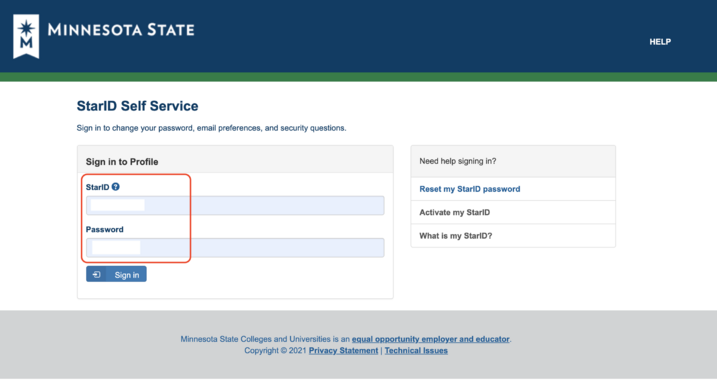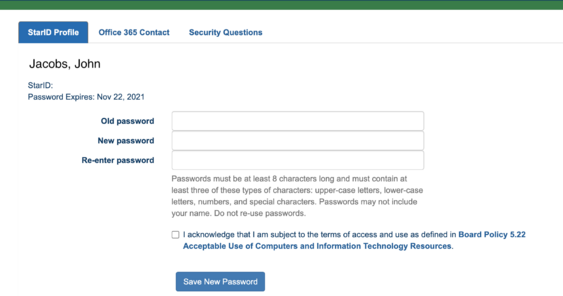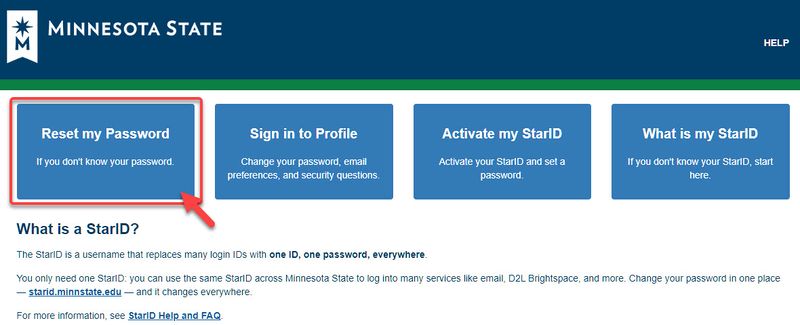Reset your StarID password
Reset your StarID password when you join WSU as a new student or employee, when required by the Minnesota State system office, when you believe your current password has been compromised, or any time you wish by using the Minnesota State StarID Self Service website. Make sure to follow the required criteria for password strength and never reveal your StarID password to anyone. If you think it has been compromised, reset it immediately.
StarID password requirements
These requirements comply with the Minnesota State password security guideline. Passwords must meet or exceed these criteria:
- Changed at least every 180 days
- Between 8 and 128 characters long
- Use at least 3 of these types of characters: uppercase, lowercase, numbers, special characters (e.g., !@#$%^&*()_+=-`{}[]|\:";'<>,.?/)
- May not have been used before
- May not contain your first name or last name if they are longer than 2 characters
StarID password expiration
You will get reminder emails that your Star ID password is about to expire: at 21 days, 7 days, and 1 day before it actually happens. Please change it before it expires.
Reset your password
IF YOUR PASSWORD ISN'T EXPIRED
- Go to https://starid.minnstate.edu/ and Click "Sign in to profile".
- Type your Star ID and Password
- If you are able to login but the website shows that the password is expired, follow steps 4-6 otherwise go to "If you forgot your password" section towards the bottom of this page.
- Click "Change StarID password"
- Type your old and new passwords in the respective text fields
- Check the box and click "save new password". You have changed your password!
IF YOUR PASSWORD EXPIRED
- If you're prompted by "Incorrect StarID or Password" on step 2, follow the steps below
- Browse to https://starid.minnstate.edu
- Select Reset my Password
- Supply one of the requested forms of identification
- Follow the onscreen instructions
More wiki articles
External links
- Minnesota State StarID Self Service Page
- Minnesota State StarID Frequently Asked Questions
- Minnesota State Help Desk
Except where otherwise noted, text is available under the Creative Commons Attribution-NonCommercial-ShareAlike 4.0 International License.