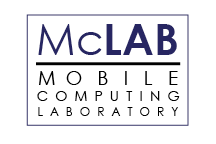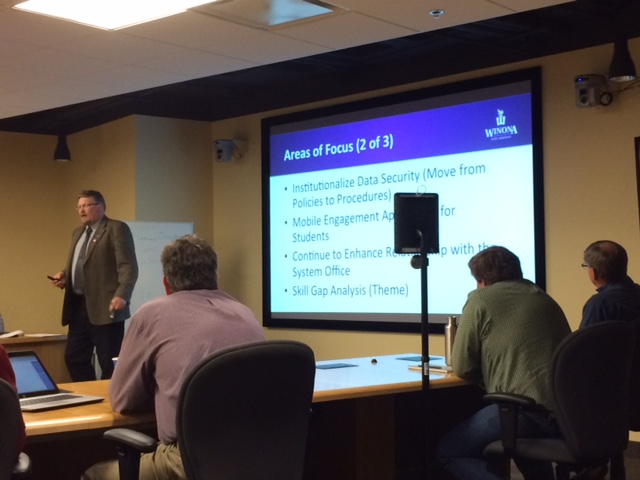Telepresence robots in education
The big question
Are telepresence robots viable tools in education?
Overview
Robots, like the ones sold by Double Robots (http://www.doublerobotics.com) and Padbot (http://www.padbot.com), could potentially be used in higher education in many ways, including hybrid classrooms with both online and in-person students, remote professors teaching from a distance, admissions tours around campus, and in library services for giving remote tours and showcasing innovative technology. Do telepresence robots bring new possibilities to higher education?
Goals and objectives
Determine the viability of telepresence in the classroom
- Place telepresence robots in several in-class situations usually occupied by a human.
- Collect reactions from the pilots and the other in-class participants.
- Examine the data for viability and usefulness.
Examine usage of telepresence robots outside of the classroom
- Place telepresence robots in several out-of-class situations usually occupied by a human.
- Collect reactions from the pilots and the other in-class participants.
- Examine the data for viability and usefulness.
Piloting the idea
Pilot work
There are several obvious things a telepresence robot brings to a school: remote access, flexibility, and communications to name a few. There were also some others uncovered in the testing: they look really cool (think recruitment), they allow access where otherwise impossible or at least impractical, and they cause creative thought.
Remote attendance
A Winona State economics professor had to be out of town the day one of his classes featured student presentations. He had a Double 2 dropped in the room and he used his iPad to drive it from more than 250 miles away. He stated the experience went very well, it was almost as good as being there in person. He said the sound worked great; he could hear the presentations clearly and could converse with the presenter and other students.
The class occurred in a tiered classroom so there were some piloting issues. It worked best when he was on the second tier so he could interface well with the attendees. The downside was he needed someone in the room to pick up the robot and put it on the second tier. Also, because of the lighting in the room, it was difficult to read some of the Powerpoint slides.
He will do it again and wants to look into other ways to use it.
The Double 2 filled in at an IT meeting for a staffer that was at a remote campus. (See the image at right.)
Other remote-attendance pilot work included:
- A student that was out of town tending to sick family members attended a course on campus.
- Students at Fond du Lac Tribal and Community College attended education classes on the Winona State campus while in Cloquet.
Alumni and business/community leader visits
Meeting with alumni and business/community leaders is an important part of the university, both from an educational and institutional focus. As part of this pilot, the College of Business brought alumni and business leaders into the classroom to see what students were doing as well as present their experiences to the group. Using the robot saved on travel time and expense, making the virtual visit a more easily realized endeavor.
Remote tours
Currently in the planning stage, a robot will be used to allow for remote tours of area businesses. By dropping the robot at the business before the class meeting, it can be driven from the classroom and the visuals projected on the wall. Students can then tour local businesses, interact with the tour guide, and not need to take the extra time for travel to the business and back tot he school. This allows for tours to be conducted anywhere the robot can be delivered, not just somewhere within a short commute.
Prospective students can drive the robot from home it they wish to tour the campus as part of the admission process. Students that cannot afford the time or the money to visit the campus can instead use a robot to be part of a tour. Great for recruitment.
Participants
The following schools are contributors to this pilot:
- Fond du Lac Tribal & Community College
- Winona State University
Results
Double 2 by DoubleRobotics
What was discovered during the pilots
- Some people were a bit intimidated by it. No one is used to seeing and communicating with a robot in their daily lives. (A body for the Double 2 might help. Maybe 3D print one?)
- Having said that some people were a bit intimidated, it must also be said that the robot drew some real attention at events. There was another set of people that were not intimidated but attracted to it. They found the technology interesting and were curious about what was being done with it.
- Using a robot had some advantages over the virtual meeting. Virtual meetings (like Skype, Connect, or WebEx) are not great when mobility is required, but a robot can move around the space and interface with people or presentations.
- Double Robotics has very good support.
Tips and tricks from project pilots
- The Double 2 was a bit awkward to drive around. The controls were not difficult to learn, just not natural to the average person. Practice helps. The Double 3 has a new driving interface that is more intuitive.
- There were mic and sound issues if you were in an area with a lot of background noise. There is an optional mic and sound package for the Double 2.
- The camera is a bit limited if you rely on the iPad camera. There is an optional camera package for the Double 2. This problem is solved in the Double 3.
- If you travel distances with the Double 2, it would hiccup when changing access points for the wireless. Sometimes it joined the new AP after a second, other times it did not.
- There is only an iOS app for piloting the Double 2. That makes it challenging for users that only have Android devices. There is a website that supports piloting through a laptop, but that is a bit less intuitive and natural.
Resources
Double 2
Double Robotics Support
How to Drive Your Double
Sharing access to your Double - Visitor Pass
Padbot P1 by Padbot
What was discovered during the pilots
The Padbot robot was quickly abandoned.
- It is very difficult to configure.
- It is short and does not telescope like the Doubles.
- It is very loud when it rolls around.
- It moves very slowly.
Tips and tricks from project pilots
Don't bother with the Padbots.
Resources
Assessment vehicle
Participants were interviewed to determine their experiences and reactions. Recaps of their input are included in this article.
Recommendations and observations
There are some real possibilities for the use of telepresence robots. It is a great way to get people into remote situations without taking the time or expending the resources to make a physical visit. The WSU Foundation brought in an alum to a meeting from Florida, giving the group access to the alum's experience first hand with the investment needed to transport the alum and cover expenses.
Students with telepresence robot experience found it difficult to imagine uses as a student but fully appreciated the possibilities for a faculty member or community member.
There are some other places where telepresence robots need to be introduced:
- How can robots be used in the admissions process? As tour guides? As icebreakers? Would they be good recruitment tools?
- Are the robots practical for virtual tours of businesses? Would ambient noise be a problem?
- What other ways can visiting professors and other experts use the robots to interact int he classroom?
- How can students use them?
Tell us your story
- Do you have experience with telepresence robots?
- Did something in this article help you make a decision about your curriculum or cause you to try something new?
- Do you have questions about this project or the results?
Please share any experience, reactions, or questions with us so we can add to the content of this article and make it more relevant for the next person. Email your input to nthomes@winona.edu and we will add it to this article. Thanks.
More information
Want more information on the McLAB or have an idea you would like to pursue? Contact Norb Thomes at (507) 457-5043 or nthomes@winona.edu.
Overview of the McLABRead the full overview of the Mobile Computing Laboratory project. |
Related wiki topics |