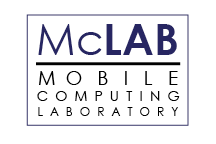Using robots to capture lectures
The big question
How can mobile devices change the way we capture lectures?
Overview
Recorded lectures have become a staple in education. Whether used in a flipped classroom, as supplemental material, or to help students that missed the original presentation, recording lectures is a tool in many teachers' arsenals.
The problem is that, unless there is a camera operator in the room, the teacher is a captive of the camera. Because cameras are inanimate objects, the teacher is very limited in possible movement, having to remain fairly still geographically.
Goals and objectives
Determine the viability of lecture-capture robots as educational tools
- Pilot test lecture-capture robots in a minimum of six educational environments.
- Collect reaction and results from all faculty and staff partaking in the pilots.
- Interview a sampling of students to gain the student perspective.
Understand how mobile technology supplements/augments the lecture-capture process
- Document the use of mobile devices in all lecture-capture pilots.
- Survey pilot participants to determine if and how mobile devices supplemented or augmented the process.
- Publish the results of the survey in this article.
Piloting the idea
Pilot work
Robotic lecture capture is a rapidly-evolving area. For the initial pilots, Swivl lecture-capture robots were utilized. (See the image of the robot at right, this is a C-series robot from Swivl. The image is from Swivl's web site.)
The plans for pilot work focus on finding faculty whom wish to capture lecture in ways other than the classic talking head. This may include things like demonstrations that require movement beyond standing behind a podium, speaker movement as required to effectively present the materials, or simply a lecturer that feels more at home when getting out from behind the desk.
Participants
The following schools are contributors to this pilot:
- Fond du Lac Tribal & Community College
- South Central College
- Winona State University
Assessment vehicle
Participants were surveyed for their reactions and experiences.
Survey questions
- What device(s) did you use to capture video?
- Describe what was recorded by the lecture-capture robot. Include anything that might be of importance, such as the setting, the content, or the participants.
- Were there advantages to capturing video with a robot? What were the advantages?
- Were their any disadvantages to capturing video with a robots? What were the disadvantages?
- Were there any issues with the initial setup of the device(s)? What resources did you use during setup? Were there resources you would have liked to have had?
- Were there any issues with the day-to-day use of the device(s)? What resources did you use during day-to-day use? Were there resources you would have liked to have had?
- Was the hardware sufficient as tested or would optional add-ons have helped? Did the applications and supporting software perform adequately or are additional features needed?
- What unexpected discoveries did you make during your testing?
- Is there anything else we need to know?
The survey was created and distributed using Qualtrics.
There were six responses to the survey. All respondents used Swivl robots to capture their video.
Results
Pilot work
Faculty found many innovative ways to use the lecture-capture robots in and out of the classroom. Here are a few of the ways they were used.
- Recording lecture materials. Recorded course materials ranged from a series of biology lectures to recorded demonstrations of wrapping and bandaging injuries. Being able to actively move during the demonstration added a feel of reality as well as a more natural feel to what would otherwise have been a static lecture.
- Capturing dance performances. As an experiment to determine educational potential, video quality, and device usage, a Swivl C-Series robot was set up in the dance studio while dance students completed in-class dance assignments. A single marker was used and the dancers passed it around during the recording. In separate events, a Swivl was used to record mid-term performances for in-class and out-of-class assessment and feedback.
- Preserving student teaching demonstrations. Student teachers must record raw, unedited footage of their work in the classroom as part of their portfolio. In the past, students have used iPads on tripods to record themselves in the classroom, but this limited their movement and their ability to actively interact with the students. A robotic lecture-capture device enables the student teacher to move freely about the room without concern for exiting the frame of the video.
- Broadcasting to an audience. Lectures and demonstrations are not always confined to a stationary place. If a presenter has a need to be mobile in front of a live audience, the Swivl can be employed to help with the presentation. Hook an Apple TV to the projector and mirror the iPad display on the Apple TV. Get into the Swivl app and use the Swivl to follow the action. The only difference between mirroring and using the Swivl in a traditional way is that mirroring causes the camera feed to display on the projector and not the iPad.
- Recording student discussion groups. Passing the microphone around during a student discussion records better audio as well as turns the Swivl to capture the person speaking.
- Documenting business student presentations. [Currently in the planning phase.]
- Recording faculty development. [Currently in the planning phase.]
From the survey
Q: What device(s) did you use to capture video?
All of the initial lecture-capture pilots were done using Swivl robots and either iPads or iPhones as the recording device.
Q: Describe what was recorded by the lecture-capture robot. Include anything that might be of importance, such as the setting, the content, or the participants.
There is a recap of the recordings listed above in the Pilot work section.
Q: Were there advantages to capturing video with a robot? What were the advantages?
All respondents stated there were advantages to recording with a robot. Here are some of those advantages:
- There was no need for a cameraperson in the room, even during the most active learning sessions. Automatic tracking of the participants and the action makes the whole process simpler.
- Students could record sessions without the faculty in the room. This reduced student stress and increased student spontaneity.
- Recording with an iPad or an iPhone meant not having to purchase a camera. Uploading from the iOS devices was also simplified through the Swivl application.
Q: Were their any disadvantages to capturing video with a robots? What were the disadvantages?
- Students were initially intimidated by the technology but quickly got over it.
- The Swivl relies on a line-of-sight with the microphone. This means that if the microphone is not visible, the robot may not track perfectly. This was most noted when the robot was used to record performances in the dance studio. (The mic was clipped to the dancers outfit and, as the dancer twirled, the Swivl sometimes lost sight of the marker. Additionally, the studio was covered in mirrors which reflected the signal and caused more tracking issues.)
- There were some concerns around finding the right place to position the robot. Because it is a fixed focus and there is no zoom, it wasn't always easy to find just the right place to set it up.
Q: Were there any issues with the initial setup of the device(s)? What resources did you use during setup? Were there resources you would have liked to have had?
- Because the device uses Bluetooth to communicate with the mic/marker and all mics/markers come out of the box with the same name, some configuration was needed to make the names unique if more than one Swivl was to be used in a single location.
Q: Were there any issues with the day-to-day use of the device(s)? What resources did you use during day-to-day use? Were there resources you would have liked to have had?
- The battery life is good but it is best to plug the device in to make sure it lasts throughout the recording session.
- The mics/markers come with lanyards but in some cases the lanyards were not practical. There are clip-on holders available from Swivl's website.
Q: Was the hardware sufficient as tested or would optional add-ons have helped? Did the applications and supporting software perform adequately or are additional features needed?
There were no recommendations for additional hardware.
Q: What unexpected discoveries did you make during your testing?
- The students responded very positively to the experience.
- There is a charging cable that connects the iOS device to the robot. This cable also carries the audio signal from the mic to the iOS device so it must be used if audio is being recorded.
Q: Is there anything else we need to know?
- Robotic capture is a good way to be able to view student activities after the fact to provide feedback.
Recommendations and observations
Observations
There seems to be real value to the use of lecture-capture robots. Faculty report ease of recording, added flexibility, new ways to gauge student activity, new opportunities to provide feedback, and the ability to move out from behind the lectern. Students enjoyed using the devices, receiving additional feedback, and appreciated the more interactive videos in their learning.
Recommendations
General findings:
- The Swivl seems to track pretty well in a controlled environment. Line-of-sight tracking means the marker must be kept visible at all time. (A qualifier: It seems the marker can be in a short pocket and still function as a marker. The sound quality suffers a bit, though.) The Swivl's reaction speed and rotational speed are sufficient for many purposes.
- The pocket clip was an option when we purchased the initial device. It was worth getting, however, as the lanyards are a bit clunky for general use.
- iPad Minis work fine for recording with a Swivl robot but they do not accept the wide-angle lens attachment. The wide-angle attachment mounts to the Swivl iPad case which is sized for an iPad Air.
- Videos take up a lot of space on the tablet, so free storage on the device must be monitored. If the Swivl application is configured to automatically send videos to the cloud and remove them from the iPad, storage size is not as much of an issue.
- You can mirror the iPad display to an Apple TV before starting the Swivl app. This allows you to project what the Swivl sees for the rest of the class. (The sounds is not transferred to the monitor/projector.)
From recording the dance students:
- Since the marker communicates with the robot using a line-of-sight protocol, there were times that the robot lost contact with the dancer it was supposed to follow. Sometimes it was a result of the marker being held completely within the dancers hand and other times because the marker was lost in the crowd. It was determined that a clip-on marker would be an asset as it would remain more visible and not require the dancer to physically hold the device. (The standard lanyard was vetoed as it would swing around during the performance, distracting the dancer.)
- Thought must be given to placing the robot. In the case of the dance studio, placing the robot on a tripod didn't work well. Because the professor needed to record what was happening on the floor, too, it was necessary to place the robot on the floor. (The Swivl could not tilt itself low enough to capture the movements on the floor and tilting the head of the tripod to compensate caused the video to sway side to side as the robot rotated.)
- A little more study needs to be performed, but it seems as though when the dancers were angled away from the Swivl there were issues with tracking the marker. Since the marker works on a line-of-site basis, the mirrored walls in the dance studio may have caused the Swivl to misdirect.
- The dancers really enjoyed the process. They were excited about being able to view the performance and see how it looked from the audience point of view.
More information
Here are instructions on how to set up a Swivl courtesy of South Central Community College.
Want more information on the McLAB or have an idea you would like to pursue? Contact Norb Thomes at (507) 457-5043 or nthomes@winona.edu.
Overview of the McLABRead the full overview of the Mobile Computing Laboratory project. |
Related wiki topics |