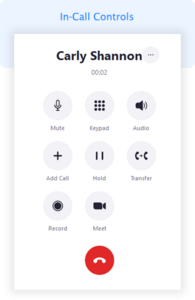Zoom Phone
Zoom Phone is WSU's new cloud-based phone system. Launched in August 2022, it's being rolled out in phases to all university employees. Zoom Phone uses the familiar Zoom application, installed on your laptop, desktop, and mobile device, to deliver full-featured telephony services without the use of a traditional, hardwired physical phone. Integrated with other Zoom features and functions, Zoom Phone is an important part of our unified communications strategy and is more flexible, more manageable, and less expensive than our old phone system.
Overview
Same service, different device
Other than picking up a handset, you can do everything via Zoom Phone that you could do with your old desk phone:
- Your campus telephone number, shared lines, and call queues will not change
- Zoom Phone works through the Zoom client application on your laptop, desktop, and mobile device (Fig 1), the same application you have probably used for years to join Zoom meetings.
- Once activated, a new Phone tab appears in your Zoom application (Fig 2). Select it to make calls (Fig 3).
- While the Zoom application is running on your device, you will receive calls through Zoom Phone. Select the answer button on the incoming call window to answer a call.
- Zoom Phone uses the microphone and speaker on your device. Use earbuds or a headset if you wish.
- Incoming calls can be sent to voicemail (Fig 4). Check your voicemail through Zoom or Outlook.
- While on a call, you can transfer it to another number, conference others in, or put the caller on hold (Fig 5).
- Configure your Zoom Phone settings (e.g., voicemail greeting, availability) in the Zoom application and in your Minnesota State Zoom web portal, the same places you configure all of your Zoom settings.
New features and functions
Zoom Phone also offers new options for greater flexibility, access, and collaboration:
- Seamlessly elevate calls to Zoom meetings as needed
- Manage work-related calls on your mobile phone without divulging your personal phone number
- Check the online presence status (e.g., available, busy, do not disturb) of a contact before placing a call
- Use the Zoom app for text messaging versus your personal phone number
Get migrated
You will be notified by Information Technology Services before your phone service is switched to Zoom Phone. The migration takes just a couple of minutes, and you will be given a specific date and time during which it will happen. Technical Support Center and TLT staff will be available to assist you on the day of your migration. You will be able to configure certain Zoom Phone settings (e.g., emergency contact information, voicemail greeting) in your Minnesota State Zoom web portal before your migration date. We will let you know when you have access to those settings.
Before migration
- Watch the video included in this article for a good overview of basic Zoom Phone features and functions.
- Review the Zoom Phone FAQ
- Complete the items in our Zoom Phone Preparation Checklist
Immediately after migration
- Test Zoom Phone on all your devices. Make sure you are 100% work functional.
- Contact the Technical Support Center or TLT with any technical issues or usage questions.
Ask questions, get help
Contact the Technical Support Center (TechSupport@winona.edu, 507-457-5240, Somsen Hall 207) with any Zoom Phone technical problems or questions about the rollout schedule. Contact TLT (tlt@winona.edu) with questions about how to configure and use Zoom Phone.
More wiki articles
- WSU Zoom Phone FAQ
- Zoom Phone Preparation Checklist
- How to set Zoom Phone business hours and voicemail greeting
- How to launch Zoom on computer startup
- How to send incoming Zoom Phone calls to voicemail
External links
- Zoom Phone Corporate FAQ
- Zoom's Zoom Phone website
- Zoom Phone from the Desktop Application (YouTube video)
- Recommended headsets for Zoom Phone
- Zoom Personal Workspace Certified Hardware
- Zoom system requirements
- Transferring Calls
Except where otherwise noted, text is available under the Creative Commons Attribution-NonCommercial-ShareAlike 4.0 International License.