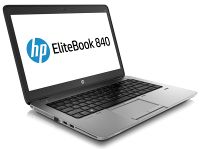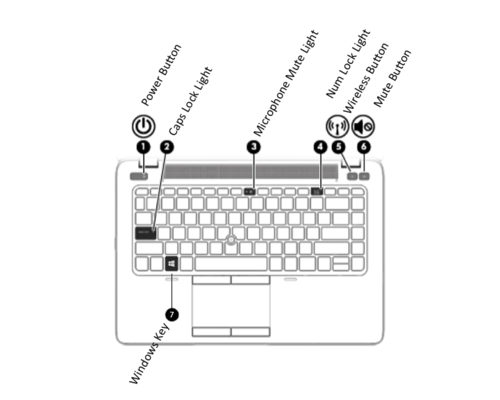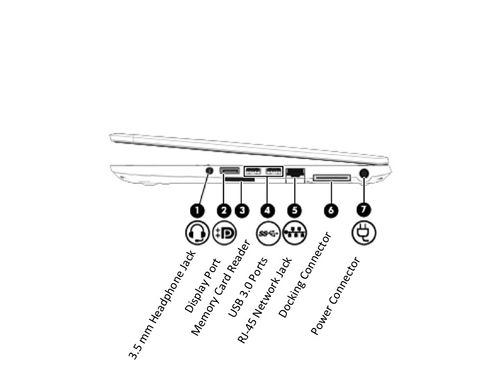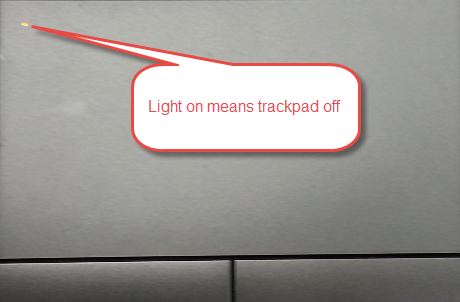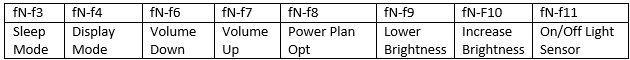Draft:HP EliteBook 840 G2
About this article
This article provides an introduction to the HP EliteBook 840 G2 laptop. It is intended for all students and employees participating in the E-Warrior Digital Life and Learning Program scheduled to receive a new laptop in summer 2015.
Introducing the HP EliteBook 840 G2
Debuted by HP in December 2013, the EliteBook 840 was selected by WSU as the PC laptop option for the 2014-2015 academic year. We were so impressed with its performance that we selected the next generation 840 G2 for the 2015-2016 academic year. Our model includes a 5th generation i5 processor, 8 GB of RAM, a 256 GB solid state drive, a discrete AMD video card, a touchscreen, four USB 3.0 ports, and Windows 8.1 pre-installed. This model does not include an internal, optical CD-DVD drive. Those who still rely on CD-DVD media have several options (e.g., attaching an external CD-DVD drive).
Physical Features of the HP EliteBook 840 G2
 Use the Windows key on your keyboard to toggle from Windows 8 Start Page to Desktop view.
Use the Windows key on your keyboard to toggle from Windows 8 Start Page to Desktop view.
Trackpad settings
The Trackpad can be disabled or enabled by double tapping the top left corner of the trackpad. The led light will illuminate when the trackpad is disabled. To turn the trackpad back on simply double tap again. If you have an external mouse setup on your laptop, it is best to disable the trackpad.
FN Keys
You can access options quickly by using the FN key on your keyboard along with the F# key on the top row of your keyboard.
Related articles
- HP EliteBook 840 G2 quick specs
- HP EliteBook 840 G2 data sheet
- HP EliteBook 840 homepage
- HP EliteBook 840 G2 User Guide (December, 2014). Note that this manual was produced by HP for general use and includes information that may not apply to our computing environment. Contact TLT with any questions.
- Compare your laptop and tablet options head-to-head
- Receiving your laptop and tablet
- What's new this year?