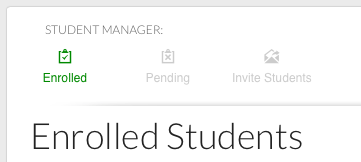Sending Top Hat course invitations to students
About this article
This article includes instructions for sending invitations to students to enroll in a specific Top Hat course. It is intended for instructors.
Where the student list goes in Top Hat
As soon as a Top Hat course is linked to a D2L course, the D2L classlist is imported into the Student Manager for the Top Hat course. The Student Manager module is located at the top of the Top Hat course window along with the Content Manager and the Gradebook. Click on Students to view the Student Manager.
The students will all land in one of two places in Top Hat:
- Students that already have Top Hat accounts from another course are automatically placed in the Enrolled list of the course's Student module. These students need to do nothing to join the course, the next time they get into Top Hat, the new course will have been added to their course list.
- Students that have not yet created Top Hat accounts are put into the Pending area of the Students module. Pending students will be able to find your course if they manually create a student account, but course selection will be a manual process on the student's part. More effectively, these students can be easily emailed invitations to join the course.
Sending Top Hat invitations
On the right side of the Pending area is a message describing the pending-student status and how to email invitations to them. Clicking the blue Email all button will send invitations to all pending students. Once they open that email, there is a link to Top Hat that walks them through the account-creation process and links them to the correct course. Optionally, you can send (or resend) email invitations to individual students by clicking the Invite button after the students's email address.
Click the image on the right to see an example of an invitation to a Top Hat course.
Videos from Top Hat Support
Related articles
- Faculty Exchange/Jim Kirk on Top Hat
- WSU Technology Knowledge Base:Jim Kirk
- Using Top Hat
- Creating a Top Hat course
- How Top Hat is being used at WSU
- Adding students to your Top Hat course manually
- Sending Top Hat course invitations to students
- Draft:Synchronizing a Top Hat course with a D2L course
- Top Hat
- Creating a Top Hat account