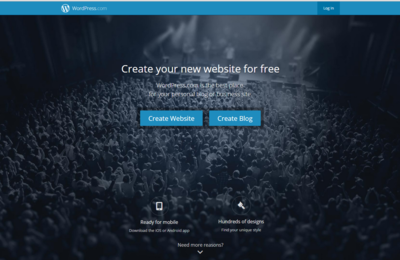DLC Spring 2019 Class Projects/Greg Neidhart Music 003
Project Details
Professor Neidhart is promoting the wide use of all Adobe products available to you as students in the eWarrior program. During classes in the first week of the semester, we will introduce you to the Adobe sweet of tools. In this session and on this wiki page we will provide the necessary information to connect to download any or all of the Adobe Creative Cloud you want to use during this course and beyond. During our time together we will also begin to learn how you might use these tools and where to learn more on Lynda.
Hardware/Software
- Audition
- Illustrator
- InDesign
- Photoshop
- WordPress.com
Before you Begin
Accessing Adobe Tools
To access the Adobe tools you will need to use the Software Center. The following two links take you to the PC and Mac versions to begin downloading.
- On Windows use Software Center to install Adobe apps
- On macOS use Managed Software Center to install Adobe apps
Using Lynda Courses
We have created a list of Lynda courses to help you use these many tools. If you are new to Lynda you will need to create an account. All WSU employees and students can create a Lynda account, but the steps vary depending on where you are located The following article walks you through the process of creating your account from any location.
If you already have an account and want to change your password for lynda.com, go to the Profile section on the main page of Lynda under your name in the upper right corner. If you forgot your password and need to reset it, use the Forgot Password link on the Sign In page.
Resources for Audition
Audition is a powerful audio editing tool designed to provide multitrack professional-grade capabilities and effects for all your sound needs. The definitive resource for Audition is Paul Murphy's Lynda course Audition CC 2018 Essential Training. In this course, you will learn about the new features of this version of Audion, navigating the interface, techniques for fixing or adding styles to your audio, importing different media int Audition, advanced editing and use of the multitrack features, and sharing your media to other Adobe products.
Resources for Illustrator
Again the Essential training is your best starting point for Illustrator (see @ Illustrator CC 2018 Essential Training). Once you have the basics Illustrator down you might want to see Tony Harmer's Introduction to Graphic Design or go really deep with Deke McClelland's three-part series on Illustrator: Illustrator CC 2018 One-on-One Fundamentals (Part 1), Illustrator CC 2013 One-on-One: Intermediate Illustrator CC 2018 One-on-One Mastery (Part 3)
Some do not realize that Illustrator is a great tool for your work on web design. The course by Emily Kay Illustrator for Web Design she expands your skills with this tool to take advantage of the many ways you can leverage this for your web design work.
Resources for InDesign
The InDesign CC 2018 Essential Training course is the definitive course you should check out as you start to learn all about this tool. I would also recommend David Blatner and Anne-Marie Concepción's InDesign Secrets of helpful tricks and workflows tip designed to make using InDesign more efficient and effective.
Resources for Photoshop
Photoshop CC 2015 Essential Training
Resources for WordPress
WordPress.com is a free, open source, content management system that people with access to the Web can use to express themselves. Users can host a blog or also use WordPress as a static website. The beauty of WordPress is its flexibility and ease of use. Although labeled as a "blogging tool," WordPress can actually be used as the foundation for a variety of Web sites and services (e.g., personal homepages, electronic portfolios). This article provides general information about WordPress and its support at WSU.
Get WordPress
To get WordPress set up, just go to WordPress.com and follow the steps to set up your account.
With WordPress you get:
- Your own WordPress.com address (like you.wordpress.com, you can switch to a custom address later if you’d like)
- A selection of great free and customizable designs for your site or blog (they call them themes)
- 3 gigabytes of file storage (that’s about 2,500 pictures!)
- Access to a large community of blogs and websites
Important Info for Setting your WordPress Account
Follow the links below for help with setting up your WordPress account:
- WordPress Support
- WordPress/Creating Static Pages
- How to Upload Audio to WordPress
- Reordering Pages on WordPress Website
- Adding a YouTube Video to Your WordPress Site
Helpful Information/Available Workshops and Presentations
- You can request a 1:1 session with a DLC STAR.
- WordPress.com vs. WordPress.org, there is a difference.
- WordPress Primer and Quick Start
Training Videos
Creating a static website on Wordpress.com
There are also lots of helpful training videos about WordPress on Lynda:
Related Pages
DLC STARS/Presenter
- Chad Kjorlien
Other Resources
DLC Support
- Phone: 507-457-2206
- Email: dlc@winona.edu
- 1:1 Support: Krueger Library #105