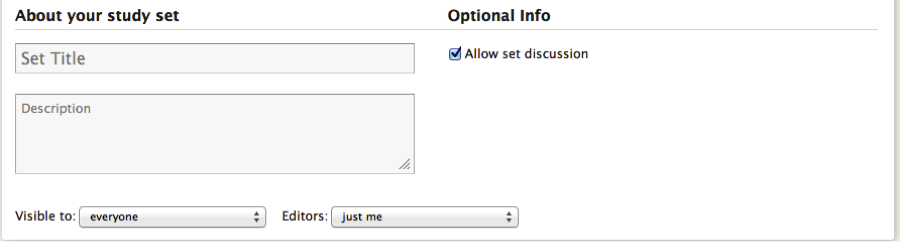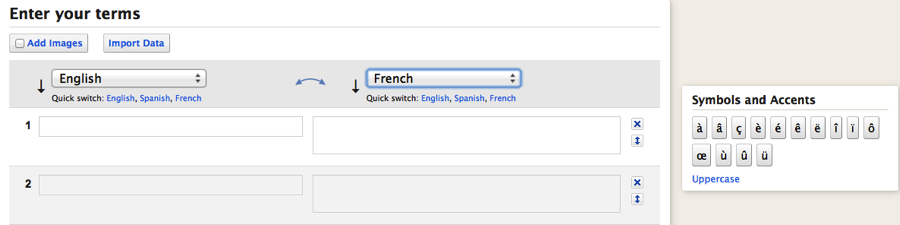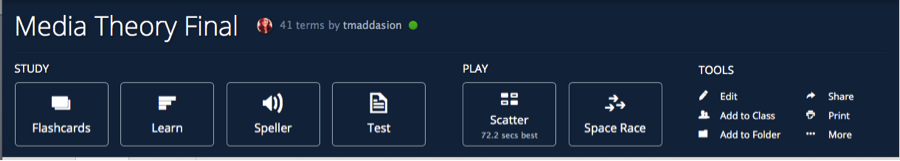Quizlet from a browser
Intended Audience
WSU students using Quizlet as a study tool.
Getting Started
In order to create and access your Quizlet study sets (groups of flashcards), you must have a Quizlet account. If you do not have a Quizlet account, you can create an account using your Google account, Facebook account or email account. If you already have a Quizlet account, log into Quizlet using your account and password.
You can use Quizlet to create your own study sets or to join and search for sets created by others. You can search by class, user or specific material. Note: Materials are not guaranteed to be accurate. If you use study sets created by others, check them for validity so you don't learn incorrect information.
Creating your own study set
- Provide a name for the deck and description of the deck' content. This maintains organization throughout the website as well as allows other students to access your notecards (with the appropriate settings), seen below.
- Set the remaining parameters to the values appropriate for you and your study set.
Entering information on the Quizlet cards
Quizlet sets are made up of flashcard-like entries. Cards contain text-based information, but you can add images and import data on each card if you purchase the upgrade.
Enter the term you want to define in the left column. The box to the right is where you enter definitions and related information. The example below shows the user about to create some study cards for a French class. You can switch languages during the data entry to get a keyboard containing characters often used in the language. (See below. The right column has been set to French and the French character keyboard is displayed.)
Studying with Quizlet
Open your completed study set and you will be presented with various study methods:
Flashcards
Cards are displayed one at a time. Click the card to flip it to the other side. Quizlet can present cards showing the term or the definition first and includes an options to shuffle the cards each time you view them.
Learn
The Learn option gives you the opportunity to physically type out the definition and or term, while keeping track of the incorrect and correct answers.
Speller
Quizlet speaks the promot and you simply type what you hear. Speller keeps track of your progress.
Test
Set up your own test by choosing your question types, what to start with, and how many of your terms you would like to be involved. You can select between written questions, matching questions, multiple-choice questions and true/false questions.
Scatter
Scatter requires the user to drag corresponding items onto each other to make them disappear. Quizlet will keep track of how much time it took you to complete the game.
Race
Destroy the scrolling words by typing in their corresponding term and pressing enter. You may destroy them in any order, but make sure they don’t scroll past the screen.
Destroy is level based and keeps track of correct answers. You start with two lives.
Upgrading to Quizlet Plus
If you want to upgrade to the ad-free Quizlet Plus, it will cost you $15 per year to have access to the following:
- Image uploading
- Voice recording
- More information on site
More Information
More information is available on Quizlet from the iTunes Store, Google Play or Quizlet's web site.
Related Wiki Topics
- Restoring your Apple iPad mini
- Faculty Exchange/Meghan Sinning Discusses Tablets
- WSU Technology Knowledge Base:Meghan Sinning
- Receiving your laptop
- Backing up your Apple iPad
- Device Return Checklist
- Installing Making Friends with Your iPad
- Making Friends with Your iPad - The iPad iBook
- Searching for iPad apps
- Quizlet