Top Hat FAQ
About this article
Frequently, questions are asked about every software package, and Top Hat is no exception. This article lists the frequently asked questions for Top Hat audience polling and the appropriate answers.
For mote information on Top Hat, see the Top Hat article in this Wiki.
Authoring with Top Hat
Can a question be modified after it has been written by the author?
Yes. Click on the status icon after the question, the one that tells you if the question is closed, in Ask mode, ... At the bottom of the fly-out menu is a row of icons. The sheet of paper with the pencil is the Edit Document icon. Click it to edit your question.
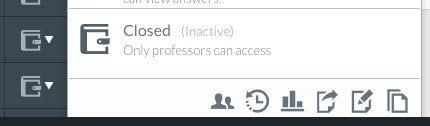
Can the available answers to multiple choice questions be randomized?
No. Top Hat is best used for low-stakes questions, not higher-stakes assessments like quizzes. With this in mind, part of the purpose of Top Hat is to gauge understanding across the attendees in the course. This requires that answers stay in the same order or data collected across the students answering the poll would be meaningless.
Can my Top Hat course be connected to my D2L course?
Oh, you bet. Go to Settings in the left column and select the LMS tab. Click the Sync button and you will be presented with a D2L login screen. Enter your WSU username and password, follow the on-screen directions and you will be presented with a list of your classes in D2L. Select the appropriate course by clicking its radio button. Two things will happen. Top Hat will create a Top Hat column in the D2L grade book to hold the summed points collected by each student in Top Hat. Secondly, all of the students in the D2L course will be added to the Pending list in Top Hat's Students area.
Be careful to make sure that you select the correct D2L course. If you select the wrong class, WSU must notify Top Hat to have the courses uncoupled.
Does Top Hat do more that just ask questions in class?
You can use your Top Hat course to create and assign homework, open discussion threads, run tournaments, collect running feedback during the class, and house files for faculty presentation and student download.
Does Top Hat support more than just multiple choice questions?
Yes. Short answer, numeric answer, sorting problems, matching and click-on-target questions are all available. The click-on-target questions are things like "Here is a map of the United States. Click on New Jersey." or "Here is a picture of the ankle joint, where does the Johnson Tendon connect?"
Can I enter equations into a Top Hat question?
Yes, Top Hat supports LaTeX equation authoring.
For more information on entering equations into Top Hat, refer to Top Hat's support pages.
Can I upload test banks from a publisher?
Top Hat supports Course Packs. Course Packs are a mechanism for exporting questions from one class and importing them into another. If your publisher supplies questions in the form of Top Hat Course Packs, you can import them into your course.
What devices can faculty use to create Top Hat questions?
Faculty will want to create questions using the Top Hat web site. The browser-based interface is more feature rich than the other interfaces.
Can I delete a course from Top Hat?
Under the Settings tab in the Settings panel is a button to delete the course.
Top Hat in the classroom
What devices can faculty use to present and students use to answer Top Hat questions?
Faculty can present to the class using the tablet application or the browser-based interface. Know what's really cool? You can tether your laptop to the projector, log in through the browser, and then log in through the tablet application, too. This allows the instructor to control the flow from the tablet and the laptop follows around. Hey, you are untethered!
Students can respond to polls using the tablet application, the browser-based interface, smartphones, or SMS texting.
How do I invite students to my class?
There are two ways to invite students to your class.
- Under the Students tab at the top of Top Hat, go to the Invite tab and enter the email addresses of the students to invite. You can type them in or copy and paste them from a spreadsheet, just be sure to enter one email address per line.
- Connect your Top Hat course to your D2L course and your D2L Classlist will be imported directly into Top Hat. Students will appear under the Pending tab of the Students area.
Once students are in the Top Hat course, the final step is to go to the Pending area of the Students area and send the invitation emails. Students will receive emails that contain a link to the Top Hat class.
Can I use Top Hat to take attendance?
Yes, there is an attendance function. The faculty opens the Attendance window and a four-digit code is displayed through the faculty device. Students are given a short time window to enter the code from their devices. All students that enter the code are recorded as being present for that day.
Top Hat keeps a full record of attendance in its grade book and the attendance points are incorporated into the grade book number sent to D2L, if a D2L course if connected to the Top Hat course.
How do I ask questions with Top Hat while I am presenting?
There are two scenarios for polling the audience during a presentation.
- PowerPoint slides can be imported into Top Hat through the Files function. Once this is done, the slides can be presented directly from Top Hat. In this scenario, all of the browser-based interface is available to the presenter. Slides are advanced through Top Hat and annotation is supported. The instructor moves through the slides until it is time to ask a question. (Maybe there are slides with Top Hat logos in the slide deck to remind the instructor to ask a question.) The appropriate question is opened by the instructor and it appears on the student devices. Note: In this scenario, the slides are displayed on the student devices as well as the questions. This allows the students to include personal annotations.
- Presentations can be done from PowerPoint, Keynote, Prezi, or any other tool. In this scenario, a small Top Hat application is installed on the laptop and runs in the corner of the screen. Opening the Top Hat application during the presentation allows for question insertion whenever appropriate.
Can I give my students credit for participating in the polls?
Absolutely. Every question you create can have points associated with it. The point value of any question can be divided between participation and correctness with the value defined however you desire.
Can students answer Top Hat questions anonymously?
Part of the question-authoring purpose is to define whether student names are associated with their responses. Answers can be associated to the student, completely anonymous, or student names can be available to the faculty but not for display in class.
Do students get credit for answering if they use SMS text messaging?
Yes, as long as their phone number is part of the their student account. Changing phone numbers? Be sure to update the phone number listed in your student account to continue getting credit for SMS responses.
Note: To get credit for responses, students must text only the four-digit code and the selected answer. Be careful not to include a text signature or, for example, no more than the letter associate with the correct answer. As explanation, in a multiple-choice question with a reply code of "1234" and a correct answer of "a. asparagus", only text in "1234 a". "1234 a asparagus" will not be counted as a valid answer.
Can I use Top Hat with PrezI?
The faculty can present from any means desired: Prezi, Keynote, PowerPoint, the web, ... To use Top Hat from any of these tools, install the Presentation Tool. (There is a link to install the Presentation Tool at the bottom of the Course area of the Top Hat control panel on the left of the screen.) The Presentation Tool will run in a small window on your screen during your presentation. To ask a question, set the question to "Ask" from the Presentation Tool at the appropriate time.
If you use PowerPoint to create your slide deck, you can import the slides directly into Top Hat and present through the Top Hat interface.
Can the toolbar at the top of the presentation display be removed or is it always present?
The toolbar remains over the top of the slide while presenting. The toolbar is required for advancing slides and annotating.
General Questions
How much does it cost to use Top Hot in my classroom?
Nothing! WSU has purchased a university-wide license to Top Hat for the academic year. There is no charge to the faculty or the students.
How much does the clicker cost?
Clickers? You don't need no stinking clickers.
Can Top Hat only be used in the classroom or is it available for meetings, seminars and other activities?
We are working with Top Hat to determine the best way to support non-academic use.
More Information
Related Wiki Topics
- VLC for Android
- VLC for iOS
- Reordering Pages on WordPress Website
- WordPress/Creating Static Pages
- Using Top Hat
- Creating a Top Hat course
- How Top Hat is being used at WSU
- Adding students to your Top Hat course manually
- Sending Top Hat course invitations to students
- Draft:Synchronizing a Top Hat course with a D2L course