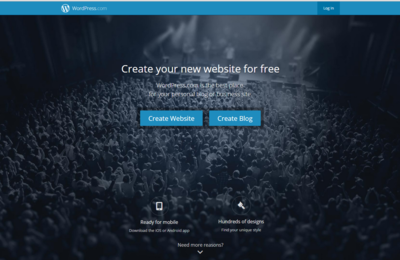Draft:DLC Fall 2017 Class Projects/Karen Schroder (Eng323)
Class Location, Days and Times
There are are two projects
- Course ID: Eng 323
- Where: Minne 362
- Project #1 Case Study with MediaSpace 9/1
- Project #2 Multimodal Assignment with WordPress and Weebly on 9/13
Project Details
- Project 1 - Case Study with MediaSpace
- Project 2 - WordPress and Weebly
Hardware/Software
What We Will Cover
Project 1: Video Case Studies
For the first project we will be utilizing CaptureSapce Lite for recording videos of your case studies. Documentation for launching CaptureSpace lite can be found at Recording with CaptureSpace Lite. Once you have uploaded your videos you can post these in a number of places in D2L Brightspace. However, we cover
- Posting from videos in MediaSpace to D2L Discussions
- Posting from videos in MediaSpace to D2L Assignments
Project 2: Multimodal Artifact Assignment
While your Exploration and Analysis Paper provided time for you to explore the different technologies used in your area of interest, the Multimodal Artifact Assignment is designed to provide an opportunity to demonstrate your understanding of multimodal communication in your chosen area. In this section we have provided information about two tools (i.e. Weebly and WordPress) that you might use for this assignment. Both Weebly and WordPress are entirely web based tools that allow you to create a dynamic web presents for your multimodal artifacts assignment. Directions for creating accounts and utilizing both of these tools are found below.
Creating a Weebly Account
In this video you will learn how to create your Weebly account, select a theme, and launch the Weebly editor. Or you can simply go to Weebly.com site to create your free Weebly account.
Using the Weebly Editor
Next, in the Beginner's Guild to Weebly (i.e. below) you will learn how to use the Weebly Editor to build your web site, adding links to documents, changing themes, connect to other artifacts, and publishing your site.
Creating a WordPress Account
To get WordPress set up, just go to WordPress.com and follow the steps to set up your account.
With WordPress you get:
- Your own WordPress.com address (like you.wordpress.com, you can switch to a custom address later if you’d like)
- A selection of great free and customizable designs for your site or blog (they call them themes)
- 3 gigabytes of file storage (that’s about 2,500 pictures!)
- Access to a large community of blogs and websites
Important Info for Setting your WordPress Account
Follow the links below for help with setting up your WordPress account:
- WordPress Support
- WordPress/Creating Static Pages
- How to Upload Audio to WordPress
- Reordering Pages on WordPress Website
- Adding a You Tube Video to Your WordPress Site
Using the WordPress Editor
Creating a static website on Wordpress.com
There are also lots of helpful training videos about WordPress on Lynda:
Additional Information
If there are any questions on any other software the students will have to make 1:1 appointments with the DLC in the Krueger Library #105 or by calling 507-457-2206.
DLC STARS/Presenter
- Chad Kjorlien
Resources/Helpful Links
MediaSpace Resources
- Update to a new version of Kaltura Capture
- Changing Kaltura Capture video layout
- Accessing MediaSpace files as a collaborator
- Review student multimedia assignments using assignment folders
- Review student multimedia assignments using a discussion topic
- Embed a MediaSpace file into a Brightspace assignment folder
- Embed a MediaSpace file into a Brightspace discussion topic post
- Paste a shared MediaSpace file link to a Brightspace assignment folder
- Paste a shared MediasSpace file link to a Brightspace discussion topic post
- Publish a MediaSpace file for shared access
CaptureSpace Lite Resources
- How to adjust your recording settings
- How to record your computer screen
- How to record your webcam
- How to record both your computer screen and webcam
- [[Recording your voice only with CaptureSpace Lite|How to record voice only]
Weebly Resources
Make sure to subscribe to the Weebly Channel at Weebly on YouTube.
The How'd They Do that? playlist is great for more detailed questions you might have.