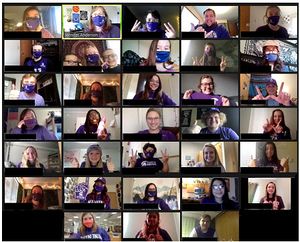From WSU Technology Knowledge Base
Jump to navigation
Jump to search
Announcements and Updates
|
|
|
|
Featured Articles
|
The following resources highlight technology-related topics of special interest to graduate students. Featured articles will change regularly.
WSU computers are pre-configured by our campus IT department with general purpose software that meets the needs of most users. For discipline-specific or course-specific programs, WSU also offers additional software that is available to download on any WSU computer at any time.
|
Do You Have a Reliable Computer?
|
Do you have a reliable and powerful enough computer to succeed academically? Although graduate students are not required to participate in WSU's eWarrior Digital Life and Learning Program, it may be a good option for you, providing a powerful laptop, supported software, and full integration with all campus network services. You can opt into the program for a semester or a full year. You can also rent a laptop from WSU for shorter periods as needed. If you have a personally-owned computer, make sure it meets our minimum system requirements.
2022 HP EliteBook x360 830 GB
|
Find Printing Services
|
Printing services are available for all WSU students on both the Winona and Rochester campuses, whether you are using a personally-owned or WSU computer.
|
Host Your Own Zoom Meetings
|
All graduate students can activate their Minnesota State Zoom Pro host license and host their own Zoom meetings.
|
|
|
New to WSU?
|
The following resources help new graduate students get started and find the support they need.
|
Your StarID and Password
|
All Winona State students, faculty, and staff have a unique StarID username and password used to access online resources and services.
|
Your WSU Email/Misc Information
|
Winona State uses Microsoft 365 and Outlook to deliver campus email services.
|
Your D2L Brightspace Courses
|
Many of your instructors use our D2L Brightspace online learning management system to provide students with access to course materials, resources, and activities.
|
Attending Zoom Meetings
|
Many of your instructors use our Zoom Pro video conferencing service to support online class meetings.
|
Need Help?
|
If you need any support, the following teams are ready to assist you:
Tech Support
Academic Semester Hours
- Phone Support 507.457.5240 | option 1
- Monday-Thursday: 7:30am-6pm
- Friday: 7:30am-4:30-pm
- Sunday: 2-5pm
- Email Support: TechSupport@winona.edu
- Winona Walk-In Support: Somsen 207
- Monday-Friday: 7:30am - 4:30 pm
- Rochester Walk-In Support: RCTC Campus-Coffman Center 122
- Monday-Friday: 7:30am-4:30pm
Summer Hours
- Phone Support: 507.457.5240
- Monday-Friday: 7:30am-4pm
- Email Support: TechSupport@winona.edu
- Winona Walk-In Support: Somsen 207
- Monday-Friday: 7:30am-4:00pm
- Rochester Walk-In Support: RCTC Campus-Coffman Center 122
- Monday-Friday: 8am-4:30pm
Digital Learning Commons
- Email Support: DLC@winona.edu
- DLC Zoom Room (during normal operating hours)
- Just in Time Support: Library 105
Academic Semester Hours
- Monday-Thursday: 7:30am-10pm
- Friday: 7:30am-5pm
- Saturday: 10am-5:00pm
- Sunday: 1-10pm
Summer Hours
- Monday-Friday: 9:00am-5:00 pm
- Sunday: 1:00-9:00 pm
|
|
Purge