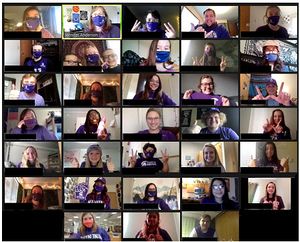From WSU Technology Knowledge Base
Jump to navigation
Jump to search
Announcements and Updates
|
|
|
|
Helpful Information
|
Getting Started Videos
|
Below are videos to some commonly used applications.
Zoom
Outlook
Misc
|
eWarrior Digital Life & Learning Program
|
WSU's eWarrior Digital Life and Learning Program provides a powerful laptop, supported software, and full integration with all campus network services.
- Learn more about the WSU eWarrior Digital Life and Learning Program
- Student Laptop Distribution Support, includes basic setup documentation for Outlook, printers, My Warrior Life, etc
- Student WSU Technology Agreement
- Learn more about laptop rental options
- Learn more about using personally-owned devices
- Current Minimum System Requirements: 1.4 GHz quad-core processor, 16GB RAM, 256GB hard drive, dedicated graphics card, two USB ports, web camera (internal or external), noise-canceling microphone (internal or external)
|
Meet eWazoo
|
eWazoo is a program at Winona State University focused on creating conversations and providing information about WSU eWarrior Program and technology. eWazoo has social media accounts on Twitter, Instagram and SnapChat. The accounts are updated regularly with posts aimed at engaging students in a two-way conversation about their devices and technology on campus. Be sure to watch for e-Wazoo! |
Find Printing Services
|
Printing services (web based printing) is available for all WSU students on both the Winona and Rochester campuses, whether you are using a personally-owned or WSU computer.
|
Commonly Asked Questions
|
|
|
Host Your Own Zoom Meetings
|
All graduate students can activate their Minnesota State Zoom Pro host license and host their own Zoom meetings.
|
|
|
New to WSU?
|
The following resources help WSU students get started and find the support they need. If you think a topic should be included on this page please let us know. You can email us at DLC@winona.edu.
|
Your StarID and Password
|
All Winona State students, faculty, and staff have a unique StarID username and password used to access online resources and services.
|
Your WSU Email
|
Winona State uses Microsoft 365 and Outlook to deliver campus email services.
|
File Backup, Microsoft 365 and Cloud Storage
|
Office 365 and Cloud Storage
Microsoft OneDrive is cloud storage space provided to WSU students through Microsoft Office 365. You have 1 Terabyte of space to store your documents, pictures, etc.
File Backup
|
Your D2L Brightspace Courses
|
Many of your instructors use our D2L Brightspace online learning management system to provide students with access to course materials, resources, and activities.
|
Attending Zoom Meetings
|
Many of your instructors use our Zoom Pro video conferencing service to support online class meetings.
|
Need Help?
|
If you need any support, the following teams are ready to assist you:
Tech Support
Academic Semester Hours
- Phone Support 507.457.5240 | option 1
- Monday-Thursday: 7:30am-6pm
- Friday: 7:30am-4:30-pm
- Sunday: 2-5pm
- Email Support: TechSupport@winona.edu
- Winona Walk-In Support: Somsen 207
- Monday-Friday: 7:30am - 4:30 pm
- Rochester Walk-In Support: Coffman Center 122
- Monday-Thursday: 8am-7pm
- Friday: 8am-4:30pm
Summer Hours
- Phone Support: 507.457.5240
- Monday-Friday: 7:30am-4pm
- Email Support: TechSupport@winona.edu
- Winona Walk-In Support: Somsen 207
- Monday-Friday: 7:30am-4:00pm
- Rochester Walk-In Support: Coffman Center 122
- Monday-Friday: 8am-4:30pm
Digital Learning Commons
- Email Support: DLC@winona.edu
- DLC Zoom Room (during normal operating hours)
- Just in Time Support: Library 105
Academic Semester Hours
- Monday-Thursday: 7:30am-10pm
- Friday: 7:30am-5pm
- Saturday: 10am-5:00pm
- Sunday: 1-10pm
Summer Hours
- Monday-Friday: 9:00am-5:00 pm
- Sunday: 1:00-9:00 pm
|
Survival Guides
|
|
|
|
|